How to Add a Website to Your Google Business Profile (Fast & Easy)

Find out how to add your website to your Google Business Profile in five simple steps. Plus, see how to quickly create a professional website if you need one.
Small business owners often overlook a basic yet essential feature of a Google Business Profile: the website link. Adding your website establishes a direct link between your Google listing and your online presence. This seemingly little addition can have a huge impact on how potential customers interact with your business because it gives them instant access to your services, products, and business information directly from Google’s search results.
Step-by-Step Guide to Adding Your Website URL
Step 1. Access Your Profile
Log into your Google Business Profile using your Google account. You can find it at business.google.com or by searching for your business’s name on Google while signed in. Look for the “Manage Your Business Profile” option in the search results.
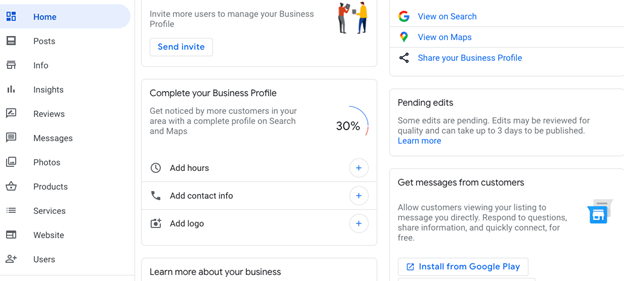
Step 2. Select Your Business Location
If you manage multiple business locations, choose the appropriate location to link your website to Google Business. This guarantees that you are updating the correct profile, which is particularly critical for businesses with several branches. For example, if you own a restaurant chain with three locations, be sure you’re editing the proper branch’s profile.
Step 3. Find the Website Field
Once within your profile’s dashboard, head to the Info section. You’ll find a variety of sections to update your business information, including the website field. This is where you will add your website to Google’s Business Profile. The website box often contains other basic business information, such as your address and phone number.
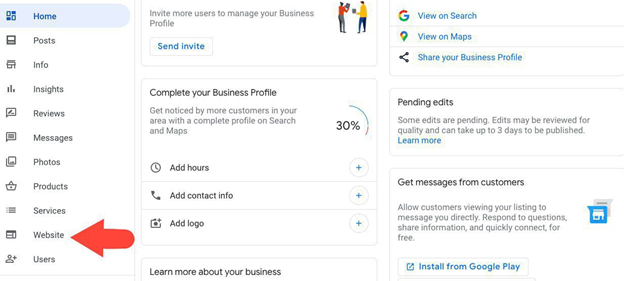
Step 4. Enter Your Web Address
Enter your whole website URL, beginning with ‘https://’ or ‘http://’. Make sure you’ve provided the right address, as this link will be accessible to all of your potential consumers. For example, if your company’s website is ‘businessname.com’, you should type ‘https://www.businessname.com’ in the form.
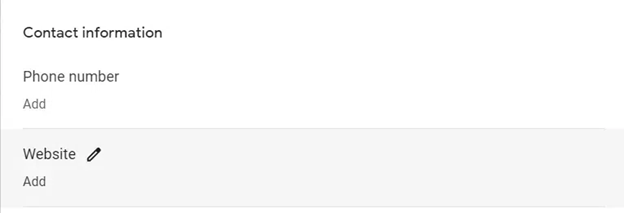
Step 5. Save the Changes
To update your profile, click either the ‘Apply’ or ‘Save’ buttons. Google will verify the website URL, and once authorized, it will be shown on your public profile. This verification often takes minutes but can sometimes take up to 24 hours.
Common Issues and Solutions
At times, business owners may encounter challenges when attempting to add their website to Google My Business. Here are some suggestions for typical scenarios:
- Your website URL isn’t saving correctly? Make sure you’ve included the full address, including ‘https://’ or ‘http://’. Sometimes a simple typo can prevent the save from working. Double check for common mistakes like missing periods or extra spaces.
- Website not appearing on your public profile? This typically clears up within a day. If it persists, verify that your website is active and accessible. Consider opening your website in an incognito browser window to check if it loads smoothly.
- Is the incorrect website being displayed? Double-check that you have edited the right business location and signed into the correct Google account. Managing several business profiles or locations may sometimes result in this.
- Finding a “Website URL Invalid” error? Verify the active and correctly structured format of your website domain. Common fixes include deleting any special characters from the URL or updating expired SSL certificates on your website.
Though they seem complicated at first, these technical problems are usually easy to fix. Should your issues persist, Google’s Business Profile support team can provide more help.
Need a Website First?
Your business deserves an authentic online presence. Inita’s AI-powered website builder creates beautiful, business-ready websites in minutes. The platform takes care of the technical aspects, allowing you to concentrate on managing your business. With Inita, you’ll receive:
- An AI-generated website tailored to your business type and industry specifications
- Automatic SEO optimization to help customers find you in search results
- Built-in booking systems and payment processing for seamless customer transactions
- Social media integration for broader reach, allowing you to manage all your online presence from one dashboard
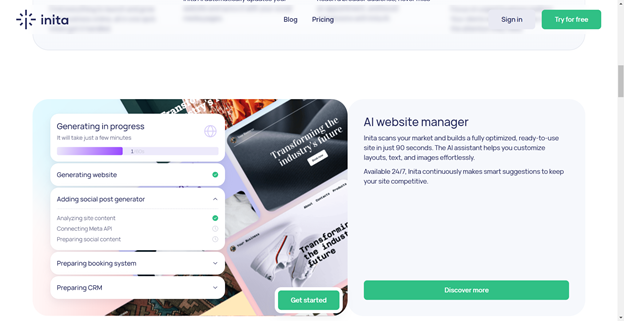
Take Control of Your Online Presence
Listing your website on Google Business Profile creates new customer discovery and interaction opportunities. A complete profile backed by a professional website conveys credibility and dedication to your online presence. However, creating and maintaining a website doesn’t have to be time-consuming or difficult. With Inita, you can create a beautiful, professionally designed website in minutes without the required coding or technical knowledge. You’ll have a fully functional website with booking systems, payment integration, and automated updates in just three easy steps.
Start your 7-day free trial with Inita today and join the thousands of businesses that have found success online.
Judely is an experienced writer and translator with a diverse portfolio that covers spheres ranging from IT and blockchain to ad tech and digital marketing. She has expertise in creating various content formats, including articles, reviews, reports, and social media content. Judely collaborates with clients globally in English, French, Spanish, Portuguese, and Russian. Passionate about learning languages, reading, and educating others, she brings creativity and precision to every project she undertakes.


