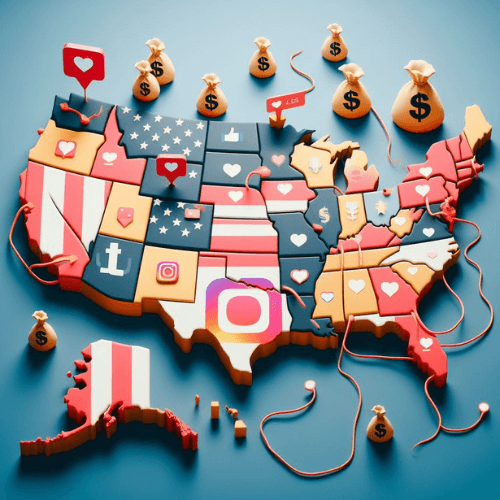How to Automatically Generate Content for Your Social Media?
In this blog post, we’ll explore how Inita can help you effortlessly generate captivating content tailored to your audience’s preferences. From AI-powered post generation to seamless platform integration, discover how Inita transforms your social media strategy, saving you time and ensuring your online presence stays dynamic and engaging.
Pick The Right Tool
Inita offers several advantages for automatic content creation for social media:
- AI-Powered Tools. Inita uses AI to generate engaging and relevant posts tailored to your audience.
- Ease of Use. Inita simplifies the content creation process, requiring minimal input from the user. With just a few words, your idea transforms into a formatted post, optimized to be posted whenever you want.
- Integration. Inita connects with Instagram, LinkedIn and Facebook, automating the posting process.
- Efficiency. Inita saves time and resources, allowing your business to focus on core activities while maintaining an active social media presence. But don’t worry, you’re still in control. Before Inita does anything, you get to give it the thumbs up. IFeel free to edit, change the image, add your personal touch without needing to create the post structure from scratch.
What Type of Content You Can Generate
- Text Posts. Generating engaging and relevant content for various social media platforms as well as creating blog posts, and marketing copy based on given topics or keywords.
- Product Descriptions. Crafting compelling descriptions for e-commerce products.
- Images and Graphics. Automatically created visuals, such as branded images.
- Hashtags and Captions. Suggested hashtags and engaging captions to accompany posts.
- Emoticons. Enhancing your social media posts by adding a touch of personality and emotion.
Keep the process smooth and simple with Inita
You can simplify content creation by using Inita’s AI post generator. 4 clicks from brainstorming post ideas to publishing.
- Choose the social media platform: Facebook, Instagram, or LinkedIn
- Let the AI know what you want to say by providing a prompt
- Fine-tune the generated post
- Click Publish
Prompt Examples
- “Short blog post about [product/service] that explains its key benefits.”
- “A post announcing a [sale/event/new product] for [target audience] that uses a [specific tone, e.g., fun, informative, urgent].”
- “A short, engaging caption about [topic] that uses relevant hashtags.”
- “A short press release announcing [company news] that highlights [key achievements].”
- “A compelling call-to-action that encourages visitors to [specific action, e.g., sign up for a newsletter, make a purchase].”
- “A short post about my [product/business/event/service/etc].”
These are just a few examples. We have an extensive guide on AI Prompts for Your Small Business including use-cases and possible scenarios.
Conclusion
You’ll need to do your homework before you set to automatically generate anything for social media. Remember, that people will read it and it’s your reputation and your leads at play. Set your tone of voice, spice up with your brand, keep your Persona in mind and your business goals as well. Create topics that your audience will love. Then ideate the posts. And only after that you can proceed to generate them.
Being an IT guy and working with programs a lot, I believe in people communication as the key to building solid products, strong company culture and healthy teams. I like growing people and companies, removing blockers, and developing cost-effective and time-to-market solutions.